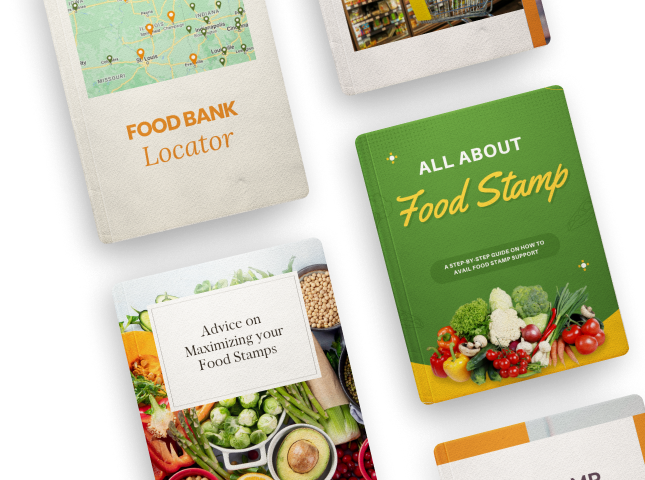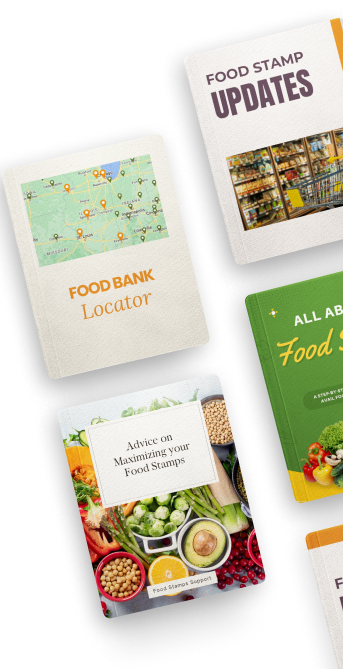Home Office Got You Feeling Sore? Here Are Tips to Improve the Ergonomics
If you are like many workers, you are spending more time working out of a home office due to the ongoing COVID-19 pandemic. After over a year at this telecommuting gig, you may also be noticing that your body is feeling the negative effects of not having a suitable working environment. Many of these home offices were thrown together in a hurry with desks and chairs that are not suitable for long-term daily use. Poor posture, contact stressors with elements of your workspace, stress, and static positions are all to blame for a host of aches and pains associated with working from home.
Now that it is becoming more clear that it may be a while before you are back in a traditional office setting, it is time to start thinking about how you can improve your workspace. Here are five ways that you can improve the ergonomics of your home office.
Provide Support to Lower Back
For most people, the pain starts in the lower back area. This makes it important that you are intentional about supporting your back. Using a small seat cushion or simply rolling up a towel and positioning it against your lower back is a good way to provide this support. You should also keep your bottom pressed into the back of the chair to provide additional support so that the lower back is forced to arch back and not slump forward.
Get Up and Get Moving
There is nothing worse for stiff joints and muscles than remaining in one position for too long. Getting up and moving around frequently will go a long way in preventing this type of pain. A good goal to shoot for is to stand up and move a little every 30 minutes. It is not enough to just stand up. You should also stretch your back, chest, wrists, legs, and other muscle groups that tend to get tight when sitting for long periods of time.
Even if you are sitting, you can still get the body moving. Heel raises and wrist flexing can help to keep circulation at optimal levels. Get in the routine of standing up and stepping away from your computer every 20 to 30 minutes.
Use the Right Equipment
If you have been trying to work long hours at your kitchen table or your couch, it is no wonder that you are experiencing issues. This type of work situation is not suitable for the long-term. The first thing to start with is a quality chair. A trained ergonomist can help you to find the best chair for your particular measurements and needs. You may also want to consider the use of a standing desk. Research has shown that standing desks can reduce lower and upper back pain as well as neck issues.
Pay Attention to Body Alignment
One of the biggest contributors to body pain due to your workstation is improper body alignment. The good news is that there are purposeful things that you can do to improve this crucial alignment. As you are sitting with your back straight, be sure that your shoulders are relaxed. It is also important to ensure that your elbows are aligned level with the computer keyboard.
Some people will need to raise their desk chair to see this proper alignment. A footrest can be an invaluable tool when looking to achieve this goal. Lastly, try to position your monitor so that the eyes are focused on the center of the screen. This will prevent your shoulders from sagging.
Do Not Neglect Arm Position
The position of your arms is also a key factor in how your body responds to your home office setup. Regardless of the type of desk and chair that you are using, your arms should be at your side with your elbows bent at a 90-degree angle. If you are lucky enough to be using a chair with armrests, they should be adjusted so that your shoulders are naturally relaxed.
Keep in mind that these types of cumulative injuries may not present themselves right away. The steps that you take now to ensure that your body is comfortable when working at home can have a profound effect on how you feel down the road.